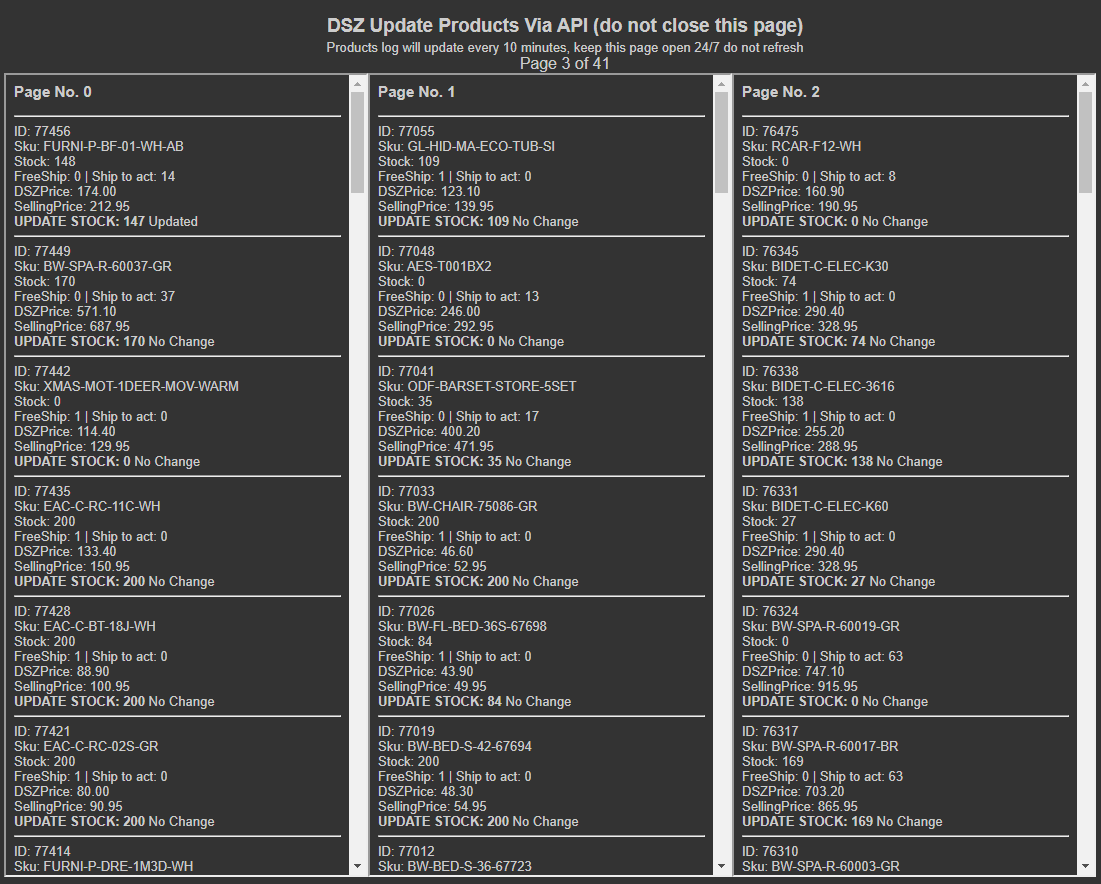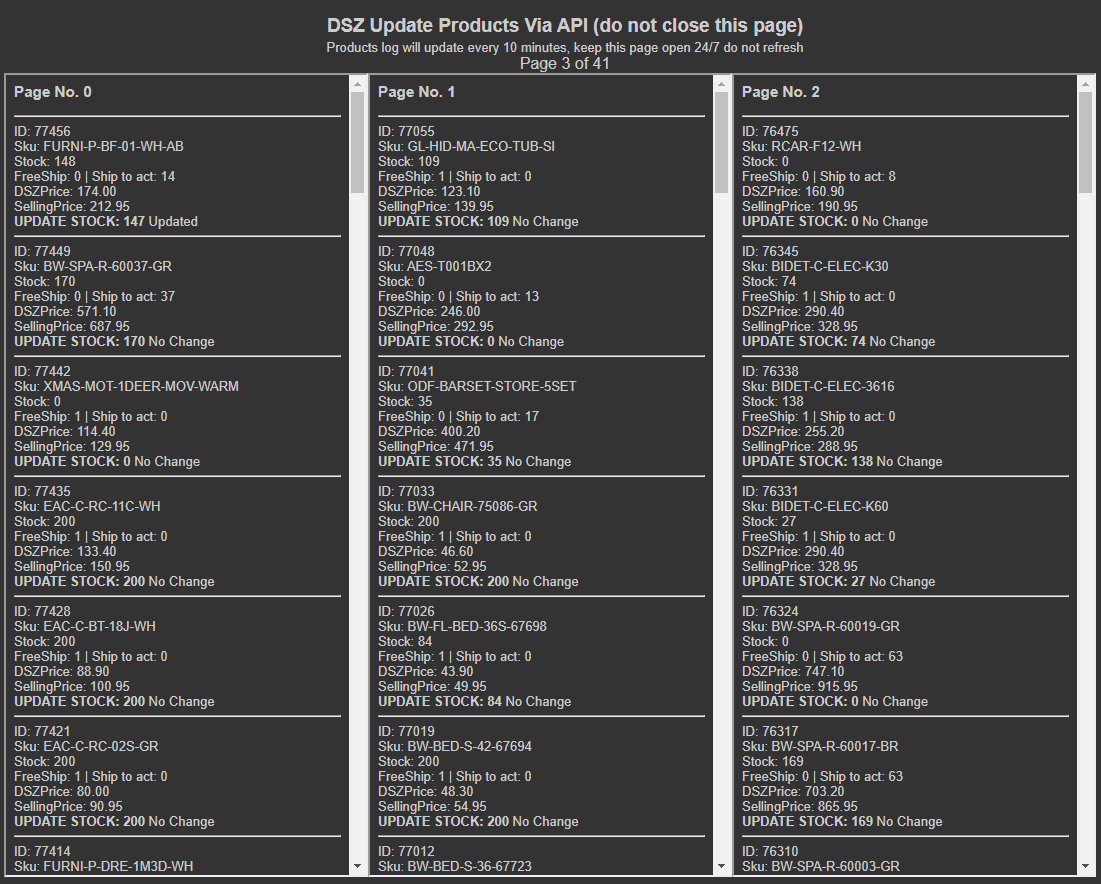Reason8
Woocommerce – Dropship Zone Product Update via API
Woocommerce – Dropship Zone Product Update via API
*ONCE OFF PRICE
Couldn't load pickup availability
Woocommerce – Dropship Zone Product Update via API
What is does.
- Updates stock levels on a constant basis of DSP in your store.
- Updates prices and sale price on a constant basis.
- Shows you when a product is discontinued.
What is does not do.
- Import new products to your store.
- Place orderes on DSZ.
Are you a customer of DropshipZone.com.au?
Are you manually importing CSV files into your site to update you products price and stock?
You you having to cancel an order as DSZ has sold out of a product you have just got an order for?
We have the solution for you – Our plugin will remove this tedious daily chore and keep your products up to date via the API.
How it Works
Once you launch the product updater a log page will run 24/7, updating your products.
*NEW FEATURE: Product sale price will be set with start and end dates provided in the Dropship Zone API (v6.21).
Fields in Plugin Settings
- Category ID to Exclude – You can choose to exclude a specific category if you choose, or leave it as 0. This category of products will be skipped when updating.
- DSZ API Username – Your Dropship Zone API username
- DSZ API Password – Your Dropship Zone API password, this API username and password is different to your DSZ website login
-
DSZ Min Stock – This will mark products as out of stock when the stock inventry reaches this value.
You will also need to change this setting in your Woocommerce > Settings > Products > Inventory > Out of stock threshold, to match -
Base Shipping Zone – This will be used to calculate you final price
Depending on how you have setup your shipping you can choose to select a base shipping zone that gets included in the final selling price
e.g the Cheapest Zone (VIC_M) + Shipping as set for that Zone in Woocommerce Shipping
or (WA_R) the most expensive and free shipping, as the shipping price is already added to the product
If you require assistance with setting this up we would be happy to help. - Price Markup – (e.g for 25% enter 1.25) Final price will be calculated as (COST + BASE SHIPPING ZONE PRICE) x MARKUP then rounded to .95
- Whitelist IP – IP address’s allowed to access the DSZ update log. (Leave blank to disable)
Install the plugin
- Download the plugin after checkout
- Goto your wordpress admin > Plugins > Add New >
- Click on “Upload Plugin” and select the zip file you downloaded
- Click Install to start installation
- Once installed click activate
- Settings are in Settings > DSZ Product Update
- Fill in all fields as commented in the admin.
- You will need your DSZ API Username and password which can be obtained from DropShipZone.com.au on request
Things to note
- This plugin requires CURL to be installed on your server (if you are not sure, ask your host).
- The products log will update every 10 minutes, keep the log page open 24/7 do not refresh.
- Once all products are complety updated the process will begin again, always keeping your products price and stock up to date.
- Products on sale end date will be 1 day earlier than on DSZ to allow you to place order before sale ends.
- Products that have been discontinued or not from DSZ or in your excluded category will be skipped and will not be updated. (Shown as discontinued).
- *Note: No products will be added or removed from your site via this plugin.
- Download is availiable for 90 days with a download limit of 10 times.
- This purchase allows you a licence to use this plugin on 1 website.
Guide to shipping zones we use:
ACT Delivery [fee percent="10" min_fee="8.95" max_fee="650"]
NSW Metro [fee percent="10" min_fee="8.95" max_fee="650"]
NSW Regional [fee percent="15" min_fee="8.95" max_fee="650"]
VIC Metro [fee percent="9" min_fee="8.95" max_fee="650"]
VIC Regional [fee percent="12" min_fee="8.95" max_fee="650"]
SA Metro [fee percent="10" min_fee="8.95" max_fee="650"]
SA Regional [fee percent="15" min_fee="8.95" max_fee="650"]
QLD Metro [fee percent="11" min_fee="8.95" max_fee="650"]
QLD Regional [fee percent="18" min_fee="8.95" max_fee="650"]
WA Metro [fee percent="19" min_fee="8.95" max_fee="650"]
WA Regional : [fee percent="38" min_fee="8.95" max_fee="650"]
TAS Metro [fee percent="17" min_fee="8.95" max_fee="650"]
TAS Regional [fee percent="20" min_fee="8.95" max_fee="650"]
NT Metro [fee percent="26" min_fee="8.95" max_fee="650"]
NT Regional [fee percent="31" min_fee="8.95" max_fee="650"]
Remote Areas: [fee percent="30" min_fee="8.95" max_fee="650"]
- Version 1.30.6 – Option to include only specific cagegory in the update.
- Version 1.30.5 – Fix for sku's that contained a forward slash.
- Version 1.30.4 – Load 1st group immediately, change timing to 5 mins.
- Version 1.30.3 – Fixed page counter show wrong 1st page.
- Version 1.30.2 – Added whitelist option to protect update log page.
- Version 1.20.0 – Added product sale price will be set with start and end dates.
- Version 1.10.0 – Initial release as a stand alone plugin for WordPress.